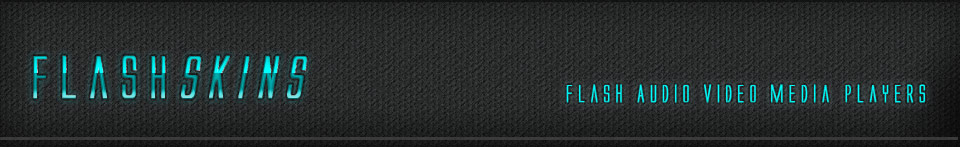iWeb
It seems quite a few people are now using this Apple Mac based application called iWeb. Because it's not a 'conventional' web development tool, it seems to be causing some issues with Flash as it appears to break file paths?
If you're having issues you should seek help from those dealing with support for iWeb, as it is this application that is causing the issues.
We do however have a work-through that will hopefully help some of you. One of our customers Dan, was having problems with iWeb, but he persevered, did his research and found a solution. And it appears he has multiple players working perfectly well on his website. To help others, Dan has kindly offered to share what he learnt:
How to use Flashskins in iWeb '08:
- Choose flashskin (eg. audio player 7)
- After purchasing and downloading, keep everything (skins folder, audio folder, audioplayer7.swf file, flashobject.txt file, fsd.css file) together in one folder
- Place that folder at the same level as your main index.html file for your site. (Ie. your flashskin folder will be outside the folder where all your iWeb files reside). It is ok to have several flashplayer folders within another folder if you wish to utiliize several players on your site - or even on the same page. Just be sure to give each one a distinct name - eg. FS7a, FS7b, etc. (See this page as an example:
http://deepseamusic.com/DSM/World_Music.html) - Enter your audio file data into the audioplaylist.xml file using a text editor (Text Edit, Text Wrangler, etc.) per instructions on Flashskins site
- Put your audio files into the audio folder along with the audioplaylist.xml file
- The flashobject.txt file does not really need to remain in the folder with everything else, but it contains height/width information you will need for your iWeb html snippet, so you might as well leave it there
- On the iWeb page where you want the flashplayer to appear, place an html snippet
- Place an iframe within the snippet box using this code: <iframe width="342" height="119" frameborder="0" src="PATH TO YOUR FLASHSKIN PLAYER/audioplayer7.swf"</iframe> (iframes are used to point to an external file)
- Adjust the height/width according to the size given in the flashobject.txt file
- "Apply" the html snippet
- Save and publish