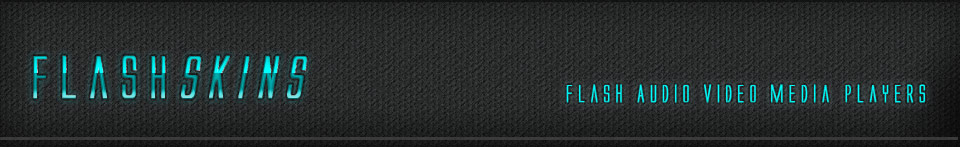Help
If you have any questions or problems relating to the specific services we provide, please email us on:
enquiries@flashskins.co.uk
Resources
The Flash Framework is by far the most sophisticated, most widely used, and the most widely supported multimedia technology on the Web. So if you have any questions about any aspect of Flash, then it's very likely you'll find an answer just by typing your query in a Search Engine. However, below is an overview to help with the specific Flash technologies used by FlashSkins.
Flash - FLA > SWF > Flash Player
Flash is a Web multimedia technology owned by Adobe (formerly by Macromedia). The model by which Flash multimedia becomes available to website visitor's requires three main components:
FLA - First a Flash multimedia 'application' has to be designed and developed using Flash Framework 'authoring' software - currently Flash CS3.
SWF - The authoring software then uses an inbuilt 'compiler' to produce a 'SWF' file designed to be added to a webpage.
Flash Player - That SWF file is then read/interpreted by the 'Flash Player' Web Browser plug-in.
Adding Flash to Your Webpage
Thare are lots of opinions and much debate about the best way to add Flash to your webpage. As it stands there is no 'best' or 'definitive' method to do this. The reason being, as with most things Web based, is that different people have different priorities and different needs.
'A List Apart' have written an indepth article covering all the main contenders, and details all the pros and cons of each method:
Adobe also provide their views/methods:
FLV Video Format
In order for Flash to play your video clips they must use the FLV video format (FLV files). The FLV 'codec' used to encode FLV files produces very high quality video footage with incredibly small file sizes.
The Wikipedia entry for FLV has all the gory details:
FLV Encoders:
The Flash authoring software package comes with its own FLV encoder, but there are many third party encoders available.
On2 are actually the people who produce the codec for Flash and they have their own encoders:
'Squeeze', made by Sorenson is an excellent all-round video encoder. This software suite offers FLV encoding amoung a great many others, including Quicktime, Windows Media Video and Mpeg:
If you need a cheap (free) and easy way to encode your video, you can always try the Riva Encoder:
Flash Video on Your Desktop
It's always handy to be able to play Flash FLV files on your computer locally (Desktop). This is good for previewing your video files before uploading to your website, or even just to view FLVs you've downloaded from YouTube, etc. We'd recommend the free player offered by Martijn Devisser on his website: